在日常使用Ps抠图过程会遇到主体边缘含白色的边,如何消除多余白色的边?
在此归纳为两大类:
1)边缘简单(人体、房子等含有明显边缘);
2)边缘复杂(毛发、树叶);因此,针对两类分别举例介绍解决方法。
1)边缘简单(快速选择+调整边缘)
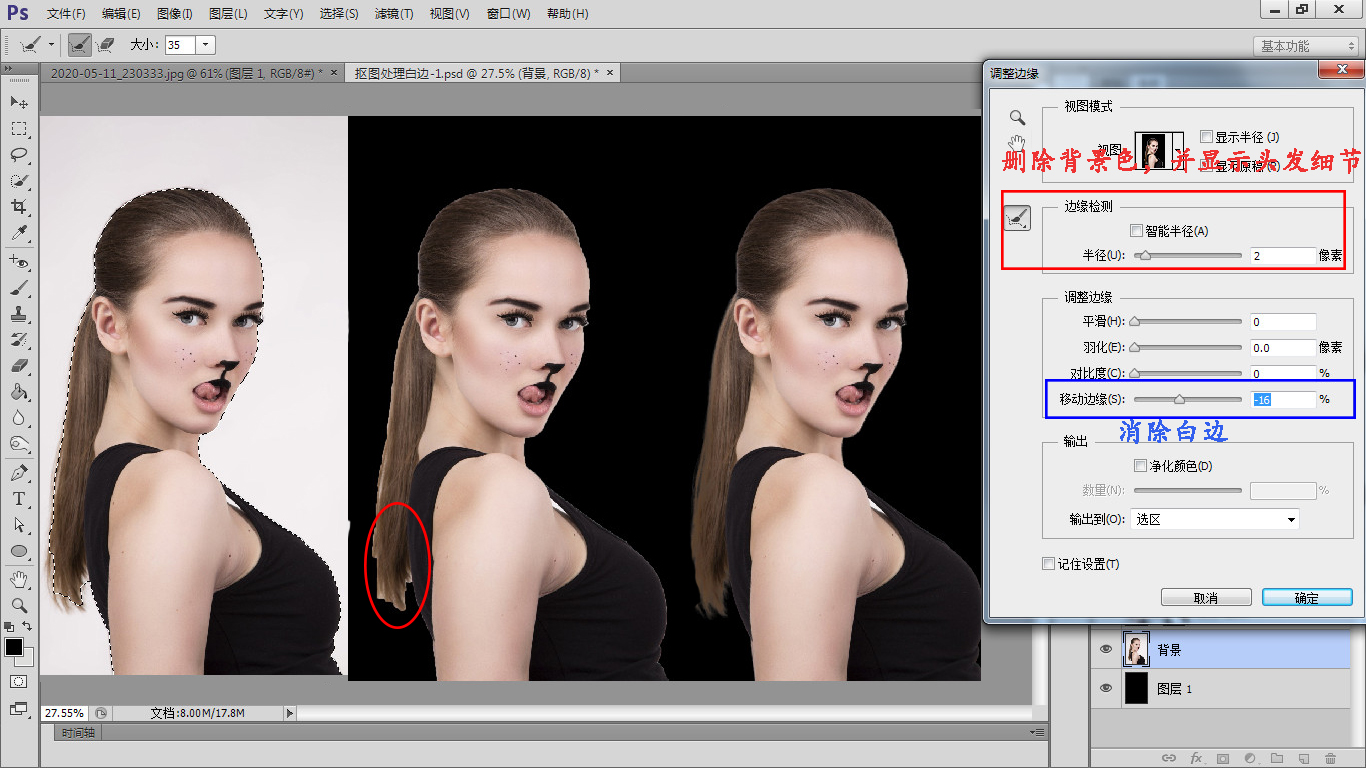

2)树叶示例(颜色范围)
2.1 使用套索工具,框选对象“树”,复制(ctrl+j)。
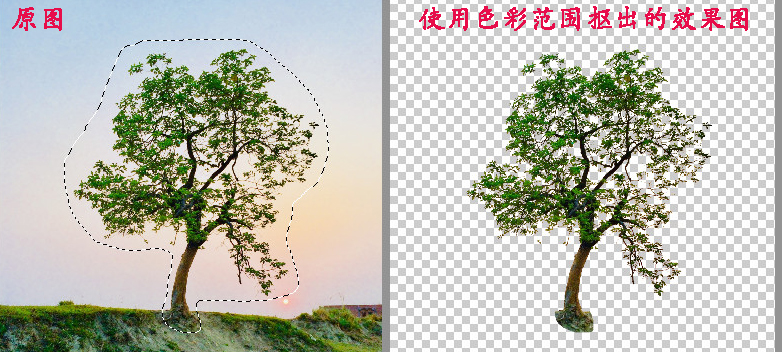
2.2 通过使用“色彩范围”命令,调整容差值及小吸管(+)添加工具,使树与其他背景区对比清晰,吸取边缘处保证没有杂色。
2.3 上步确定后,delete删除背景,仅保留“树”。
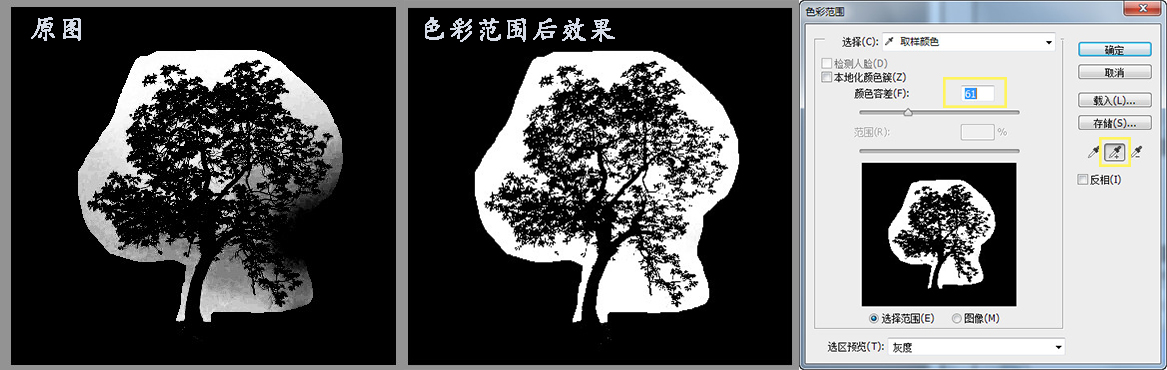
2.4 通过图层/修边/移去白色杂边;
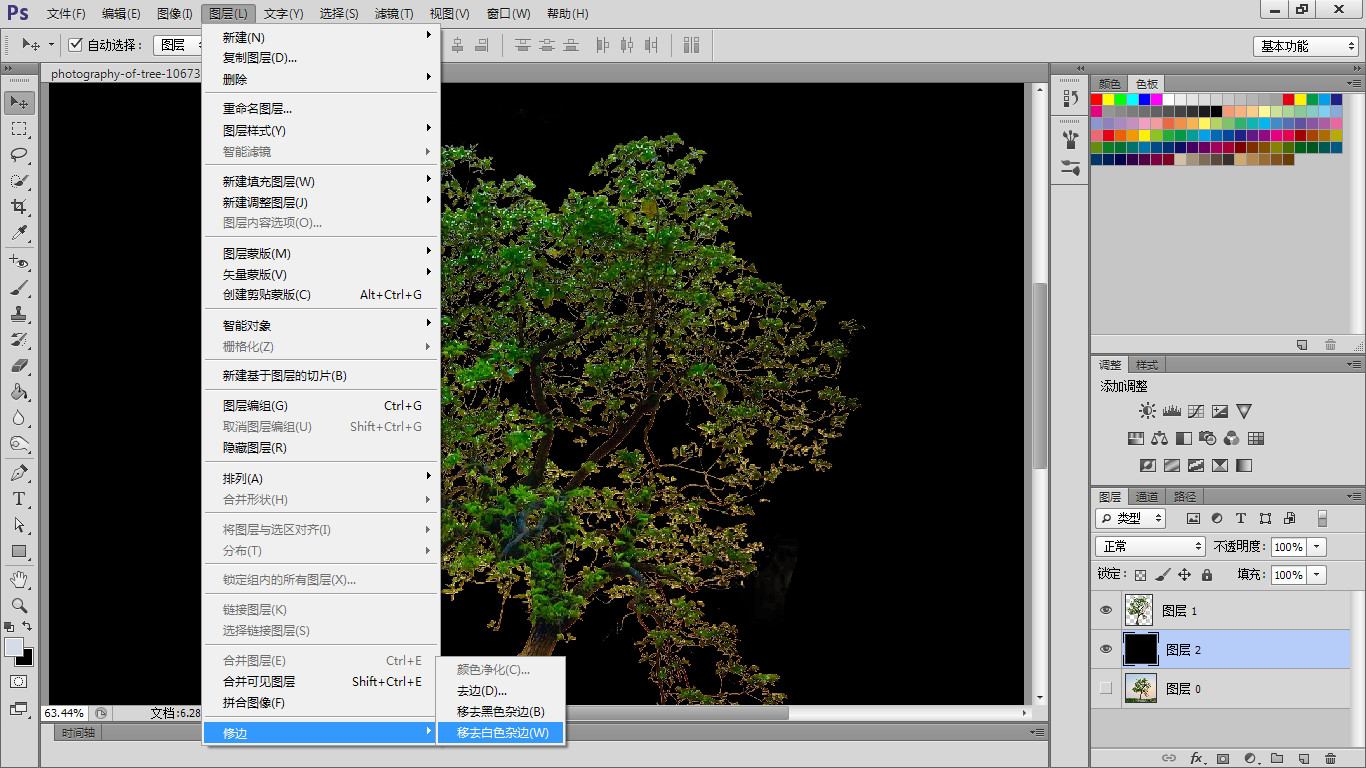
2.5 使用“色相/饱和度”命令,调整树的颜色,使之更加鲜艳。
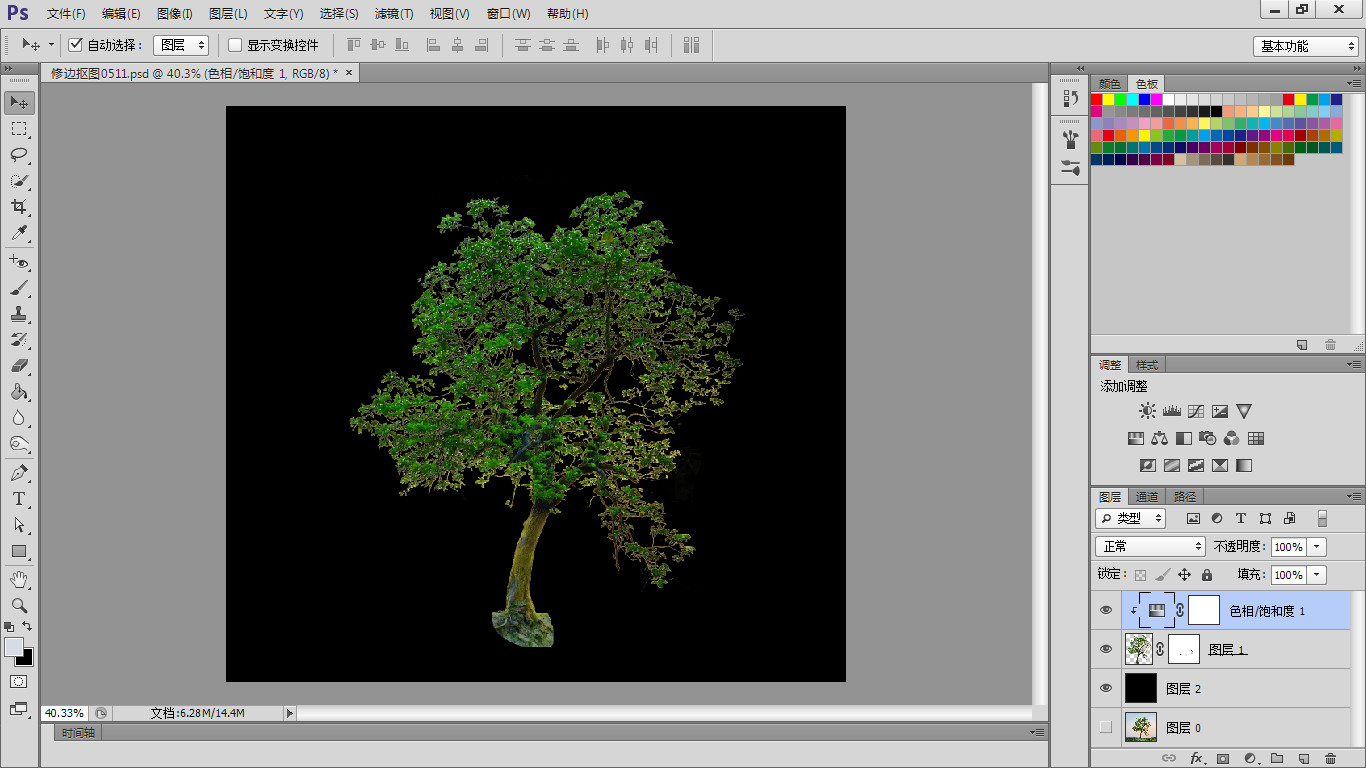
2.6 最终效果图
